MENU
Start
- Best Small Business Loans for 2024
- Businessloans.com Review
- Biz2Credit Review
- SBG Funding Review
- Rapid Finance Review
Our Recommendations
- 26 Great Business Ideas for Entrepreneurs
- Startup Costs: How Much Cash Will You Need?
- How to Get a Bank Loan for Your Small Business
- Articles of Incorporation: What New Business Owners Should Know
- How to Choose the Best Legal Structure for Your Business
Our Guides
- Business Ideas
- Business Plans
- Startup Basics
- Startup Funding
- Franchising
- Success Stories
- Entrepreneurs
Small Business Resources
Grow
- The Best Credit Card Processors of 2024
- Clover Credit Card Processing Review
- Merchant One Review
- Stax Review
Our Recommendations
- How to Conduct a Market Analysis for Your Business
- Local Marketing Strategies for Success
- Tips for Hiring a Marketing Company
- Benefits of CRM Systems
- 10 Employee Recruitment Strategies for Success
Our Guides
- Sales & Marketing
- Finances
- Your Team
- Technology
- Social Media
- Security
Small Business Resources
Lead
- Best Business Phone Systems of 2024
- The Best PEOs of 2024
- RingCentral Review
- Nextiva Review
- Ooma Review
Our Recommendations
- Guide to Developing a Training Program for New Employees
- How Does 401(k) Matching Work for Employers?
- Why You Need to Create a Fantastic Workplace Culture
- 16 Cool Job Perks That Keep Employees Happy
- 7 Project Management Styles
Our Guides
- Leadership
- Women in Business
- Managing
- Strategy
- Personal Growth
Small Business Resources
Find
- Best Accounting Software and Invoice Generators of 2024
- Best Payroll Services for 2024
- Best POS Systems for 2024
- Best CRM Software of 2024
- Best Call Centers and Answering Services for Busineses for 2024
Our Recommendations

Online only.

Tebra Medical Software Review

Table of Contents
Tebra’s electronic medical record (EMR) and practice management systems are the most intuitive of the medical software we reviewed, and it’s an excellent, reasonably priced choice for virtually any medical practice.
- Unparalleled ease of use
- Automatic inclusion of both EMR and practice management for all users
- Limited hands-on practice management consulting
- Lack of response to Better Business Bureau customer complaints

- Tebra is a highly user-friendly medical software platform that’s suitable for virtually any medical practice.
- All Tebra customers get full access to all of the company’s electronic medical record and practice management tools.
- Tebra’s only true drawback is its lack of practice management consulting services.
- This review is for healthcare providers who are considering Tebra for their medical software, especially those who want an easy-to-use option.
The best medical software providers make it easy to find and use their tools for medical charting, note-taking, patient registration and demographics, billing, e-prescribing and lab ordering, telehealth and performance reporting. Tebra does this better than any of its competitors, and when you use the company’s electronic medical record (EMR) system, you also get practice management tools. The result is a seamless, hassle-free user experience that’s earned Tebra our designation as the best medical software for ease of use.
Tebra Medical Software Editor's Rating:
8.8 / 10
- Customization
- 9/10
- Pricing
- 10/10
- Consultation
- 6/10
- Revenue cycle management
- 9/10
- Telehealth
- 10/10
Why Tebra Is Best for Ease of Use
Tebra’s dashboard resembles a social media feed, and given that most people are familiar with those platforms, this setup makes Tebra intuitive to navigate. Tebra couples this straightforward interface with features that you can reach in one or two clicks from almost anywhere in the platform. All Tebra integrations are similarly user-friendly. Additionally, Tebra’s interface restructures itself based on the role of the person accessing it. This way, whoever is using the system has their most important tools readily available.
Because Tebra’s interface resembles a social media feed, it’s extremely easy to navigate. You can typically get from one feature to another in one or two clicks.
Usability
We found that Tebra offered the best user experience of all the medical software we reviewed. Tebra’s interface looks like a social media feed – a design intended to make the software more intuitive.
Moving among Tebra features was effortless, and most tools are available from any part of the program in just one or two clicks. Tebra’s integrations with lab software are just as simple and user-friendly.
The look of Tebra’s dashboard depends on who is using it. We like that each setup can be tailored to each user’s needs and tasks based on their role in the organization. Individual users can further customize and personalize their dashboards as needed. The Tebra dashboard takes you to both your EMR and practice management tools, so there’s no need to toggle between multiple windows.
Tebra is extremely easy to navigate, but if you do have questions, Tebra provides one-on-one training for advanced functions.
Features
Here are some of the key features of Tebra’s medical software:
| Appointment scheduling | Tebra’s fully customizable, color-coded calendar includes myriad filters and tools for easy classification and rescheduling. |
| Billing tools | Tebra quickly captures charges, auto-generates patient statements and automates payment reminders to improve your medical billing process. |
|---|---|
| Charting and note-taking | Tebra makes viewing and modifying patients’ medical notes a seamless process. |
| Claims and insurance | Tebra gives you tools for e-filing, rejected claims, denied claims and payment posting while passing all your claims through three rounds of internal review. |
| E-prescribing and labs | Tebra’s e-prescribing and e-lab ordering software is certified, and you can favorite prescriptions and labs. |
| Flexible dashboard | Tebra’s dashboard is highly customizable and extremely user-friendly. |
| Interoperability | Tebra maintains an interoperability requirements list, Medicaid Promoting Interoperability platform and CommonWell membership. |
| Patient portal | Tebra’s patient portal expedites secure communication with patients around the clock. |
| Reporting | Tebra’s customizable reports show data that point to missed opportunities, trends and inefficiencies. |
| Telehealth | Tebra’s telehealth platform integrates with the company’s EMR and practice management services. |
Charting and Note-Taking
Charting and note-taking are essential features in medical software, and Tebra excels on this front. The interface makes it as easy as possible to view and add to patients’ medical records.
To access and modify patient files in Tebra, just take a glance at your daily agenda in the program. From there, click any patient’s card in your schedule, and their record will appear. You’ll see the patient’s medications, history, vitals and plenty of additional important information. When you’re ready to add information, just click the “+ Note” button in the top-right corner to enter note-taking mode.
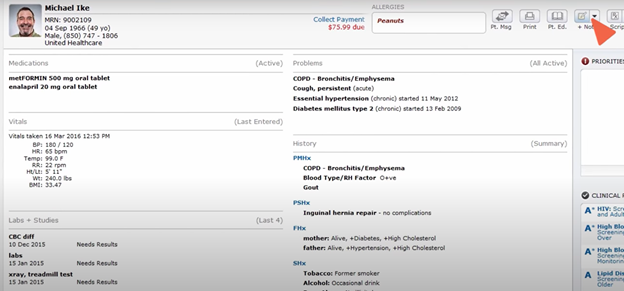
To take notes, just click the field where you want to add information and start typing. You can also customize your templates using Tebra’s hundreds of available options. And with Tebra’s “same-as-last-time” (SALT) tool, you can add clinical notes right to the information on file from your patient’s previous visit. This feature is extremely useful for quickly updating patient records, especially for patients who regularly have the same results.
Use Tebra’s SALT tool to quickly add information to your patients’ most recent data.
Appointment Scheduling
On the practice management side, Tebra makes scheduling appointments a breeze. Just load Tebra’s centralized calendar; then filter by day, week or month. You can also filter by provider, exam room, location, medical equipment and more, as well as run several filters at once.
You can customize and color-code your Tebra calendar, and the drag-and-drop tool makes rescheduling easy. Setting appointments is simple, too: Just add the patient’s name, the reason they’re visiting, the office they’re visiting and their provider. You can also set up recurring appointments for patients who need regular visits.
Once appointments are scheduled, front-office staff can run a batch insurance eligibility verification check confirming that all scheduled patients have up-to-date, active insurance policies before their visit.
Billing Tools
Tebra’s comprehensive billing dashboard includes, among other features, tools for capturing charges the moment patient encounters end. Tebra can also auto-generate patient statements to facilitate payment.
After you send these statements, you can follow up on them via the Tebra Patient Collect tool’s email, postal mail and text statements and payment reminders. You can also implement macros and workflows to reduce the chances that you’ll skip steps in the billing process.
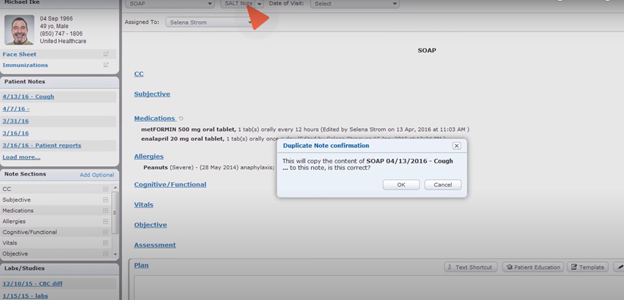
Claims and Insurance
Understanding what medical claims are being generated and submitted to payers through your billing software is key to keeping up with your practice’s financial performance. We like that with Tebra’s insurance and medical claims tools, you can link your practice to more than 8,000 insurers. We also found that you can confirm your patients’ insurance benefits and e-file claims with payers. In our experience, it took just one or two clicks and only a few seconds to get from one billing tool to another, resulting in a much better navigation experience compared with most of the medical software we reviewed.
We also liked the simplicity of Tebra’s tools for addressing rejected and denied claims, through which users can learn the ins and outs of each denied claim and pinpoint recurring reasons for denials. Additionally, through Tebra’s payment posting tool, your billers can receive money from payers sooner. Tebra uses this tool for payment types such as automatic crossover, multiple adjustments and secondary remittance.
E-Prescribing and Labs
All good medical software programs offer highly important e-prescribing tools, and Tebra’s features are both straightforward and certified. You can find the Tebra e-prescribing and labs suite right in your clinical notes.
It’s simple to e-prescribe medications from Tebra’s full library. Simply click Plan and then the Medications tab on the top right. In the window that appears, you can look for new medications, add patient instructions and send prescriptions to pharmacies. If you’re prescribing medications that could lead to significant interactions, Tebra will let you know.
In addition to these features, which are common among medical software programs, Tebra lets you favorite medications that you prescribe regularly. Not all medical software providers offer this helpful feature.
Through Tebra, you can order labs just as you would medications. Find Tebra’s labs tool in your notes; then browse test options and order what your patient needs. As with prescriptions, you can favorite frequent orders.
Flexible Dashboard
Tebra’s flexible dashboard is a big reason we chose it as our pick for ease of use. With Tebra, we could quickly and intuitively pull up patients’ appointments and medical information.
Tebra’s dashboard allows you to mark patients as scheduled, in-office or done with their appointments. You won’t have to manually mark patients as in-office or finished; check-ins are automated, and patients are automatically checked out when a provider completes their chart.
This ease of use extends to Tebra’s integrations and interfaces with Quest Diagnostics and Surescripts. Through Surescripts, you can easily access a patient’s past 12 months of medication history, and through the lab programs, you can see results electronically.
Interoperability
Tebra keeps your practice interoperable through its interoperability requirements list. Alongside this list comes a Medicaid Promoting Interoperability platform and access to Tebra’s CommonWell membership.
With these tools, your practice is equipped to communicate with other practices and contribute to the Centers for Disease Control and Prevention’s Immunization Information Systems database. Interoperability measures also keep you in line with the Meaningful Use standards of the Medicare and Medicaid EHR Incentive Programs. Beyond governmental measures, interoperability also makes it far easier for doctors at other practices to access your patients’ medical information.
Although the terms are often used interchangeably, EMR and EHR systems are technically different things. Modern medical software includes EHR systems, which can transmit and receive patient data.
Patient Portal
Like all good practice management platforms, Tebra has a robust patient portal. This portal facilitates secure communication with patients for all purposes. It is accessible around the clock, and both you and your patients should find it easy to access and navigate the portal.
Reporting
Tebra’s customizable reports can reflect all kinds of labels, benchmarks and goals, as well as data such as adjustments, encounters, refunds and charges. The diversity of data you can analyze in Tebra’s reporting suite makes its tools especially excellent for multilocation practices.
Tebra uses your data to automatically flag missed opportunities, trends and inefficiencies. You should be able to see how certain providers are contributing to this data and then reorganize your team’s tasks to close the gaps.
Telehealth
With Tebra, you can give patients the option of fully HIPAA-compliant telehealth. Private payers will fully reimburse your telehealth services. Tebra’s telehealth platform completely integrates with Tebra’s EMR and practice management software.
When you book telehealth appointments, Tebra can send patients their intake and consent forms so the patients can fill out and submit these forms well before their appointments.
Pricing
When we contacted Tebra for pricing, we were told that “cost is dependent on a number of factors, like specialty, the number of providers, provider tiers (MD, NP, Therapist, etc.), claim submission volume, and any promotions currently in effect.” This means you will need to contact the company and provide details about your business to get a precise quote. Tebra offers free trials to certain customers; you can contact Tebra to see whether a free trial is available for your practice.
Tebra is one of the only medical software platforms that offer both EMR and practice management tools to all paying customers.
Practices with lower volumes of claims can opt for lower pricing tiers with 50 included electronic claims. These tiers were priced as follows during our previous research:
- Physician-level providers: $250 per provider per month
- Midlevel providers: $125 per provider per month
- Therapists: $87.50 per provider per month
No matter your pricing tier, each electronic claim after your first 50 costs an additional 99 cents. You can also opt for encounter-based pricing instead. In this arrangement, which may benefit new practices, you pay $1.50 to $3 per patient encounter, and you still get access to all Tebra tools.
Setup
Each Tebra customer is paired with a dedicated customer success coach for easy onboarding. For a new customer’s first 90 to 120 days using the platform, this coach will regularly provide hands-on training to the entire team. However, Tebra has told us that, even without this assistance, most customers become proficient in the software within 30 days of implementation.
Training and continued customer support are part and parcel of the Tebra experience, so the company does not charge extra for these services. In addition, full setup assistance is available to every paying customer.
Customer Service
Customer service comes at no added cost with Tebra. The company operates a customer service line that you can access from 8 a.m. to 8 p.m. ET on weekdays. Tebra has more than 200 customer service agents, so your wait time isn’t likely to be long.
Drawbacks
Tebra lacks substantial drawbacks, but these are two potential limitations.
- No practice management consulting: Some practices may need hands-on consulting to maximize their profits, but Tebra lacks this capability. However, Tebra’s tools are so user-friendly, affordable and comprehensive that you might be able to maximize your profits without them.
- No responses to poor Better Business Bureau reviews: Tebra’s Better Business Bureau page has more customer complaints than we saw with its competitors. Unlike other medical software providers, Tebra has not publicly responded to these complaints. This lack of response may be a downside for practice owners who are concerned with vendor accountability. If you’re looking for a responsive and highly consultative medical software vendor, check out our review of athenahealth’s medical software.
Methodology
We spent hours researching medical software. That research included software demonstrations, phone interviews and customer service calls, as well as analysis of customer service reviews available online, including those listed on the Better Business Bureau website. We spent several months browsing company websites, reading customer reviews and speaking with company representatives. When choosing our pick for ease of use, we compared the ease of navigation and general user-friendliness of top medical software providers. Ultimately, we found that Tebra went the extra mile to ensure ease of use, so we designated it our best pick.
What Is Medical Software?
Medical software comprises EMR and practice management system technology. Medical practices use EMR platforms to improve their charting, note-taking, interoperability, e-prescribing, lab ordering and telehealth offerings. Practice management platforms, on the other hand, assist with front-office billing, scheduling and other administrative functions. Learn more about EMR and practice management via our reviews of the best medical software providers.
Tebra Medical Software FAQs
Yes, Tebra is an EMR system. It also has a practice management system. And when you sign up for one, you get the other at no extra cost.
Yes, Tebra is also one of our picks for the best medical billing services, also known as revenue cycle management.
Depending on your practice size and specialty, Tebra’s EMR will cost between $87.50 and $500 per provider per month. The low end of this range is highly competitive among the medical software we reviewed. Additionally, when you pay for Tebra’s EMR system, you get its practice management software for no extra charge.
Bottom Line
We recommend Tebra for …
- Small, new and growing practices.
- Practices with multiple healthcare facilities or locations.
- Practices that want intuitive, easy-to-use software.
We don’t recommend Tebra for …
- Practices that need extensive practice management consulting.
- Businesses that need anything less than perfect vendor accountability.








