Expanding Your Virtual Patient Engagement Technology

Discover unique ways to use technology to improve patient engagement and staff efficiency
COVID-19 taught medical practices to adapt quickly. Suddenly, we were leveraging telehealth, patient portals, self-scheduling apps, automated reminders and other cloud-based technologies to continue operations and care for patients while reducing risks from physical contact.
Lessons gleaned from all this new technology and patient engagement have altered our business models permanently. Forward-thinking practices are now expanding their virtual footprints with integrated tools that both empower patients and save staff time.
6 Virtual Strategies to Increase Patient Engagement
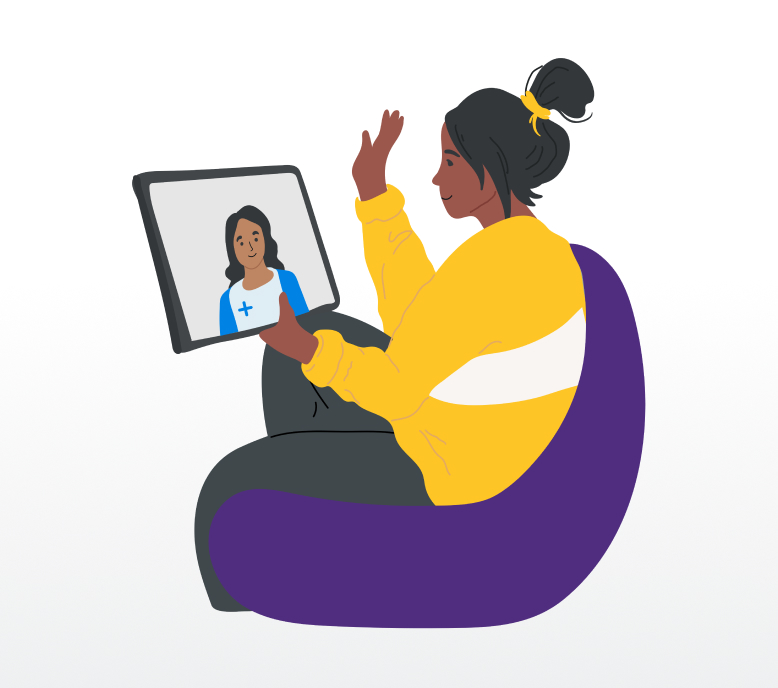 Communication is a key component of virtual patient engagement, so it makes sense to offer multiple ways for people to reach you and get answers. When evaluating new systems, start where your patients actually live — with the technologies they use every day, such as websites, text and phone apps. That way, engaging is easier for everyone.
Communication is a key component of virtual patient engagement, so it makes sense to offer multiple ways for people to reach you and get answers. When evaluating new systems, start where your patients actually live — with the technologies they use every day, such as websites, text and phone apps. That way, engaging is easier for everyone.
Telehealth. With the latest telehealth systems, patients can get personalized care from almost anywhere via smartphone or browser using high-resolution video chat. It’s especially convenient for rural residents, patients at risk and those who’ve just had surgery. With telehealth, you can interview, observe, take histories, collect records, provide education, issue prescriptions, and monitor opioid requests.
Patient Portals. When integrated with cloud-based EHR systems, portals allow patients to view exam notes, lab results and educational materials. They can even schedule appointments, request refills and communicate by encrypted messaging. When connected with a payment system, the portal also lets patients check and pay balances.
Patient Self-Scheduling. Instead of taking valuable time during the business day to call your office and wait on hold to speak with the scheduler, patients can use self-scheduling tools to make or change appointments at their own convenience from their smartphones or computers.
Patient Kiosks. Reduce paper handling with a digital kiosk instead of a clipboard in the waiting room. Patients can check in and fill out the intake forms electronically on a tablet — if they haven’t done so already through the portal — and have the data go directly to their medical records.
Patient Reminders. Help patients keep their appointments by reminding them quickly and easily with automated text messages, then capturing their confirmations and cancellations directly into your calendar.
Patient Surveys. Invite patients to offer feedback with satisfaction surveys via text and email. Surveys can alert you to follow up with unsatisfied patients and help you to turn satisfied patients into advocates.
Benefits of Virtual Patient Engagement for Staff
 While virtual patient engagement tools provide more convenience for patients and more touch points for the practice, they also help to relieve the workload on staff. The first benefit you may notice is increased productivity due to reduced call volume — precious minutes saved that really add up.
While virtual patient engagement tools provide more convenience for patients and more touch points for the practice, they also help to relieve the workload on staff. The first benefit you may notice is increased productivity due to reduced call volume — precious minutes saved that really add up.
Automations can streamline patient communications while cutting administrative tasks and paperwork, freeing up significant staff time to focus on priorities. With new telehealth capabilities, for example, physicians and staff can handle initial screenings, urgent queries and follow-up exams without always bringing patients into the office.
When patients have a web portal to look up routine data like labs and balances, staffers don’t have to spend as much time on the phone. Automated reminders by text and email mean even less time on the phone, as well as fewer no-shows. Patient self-scheduling also helps to keep the practice fully booked while further reducing phone time.
Meanwhile, kiosks in the waiting room can reduce both paper handling and the transcription errors that sometimes result, and patient surveys can alert you to reputational issues before they make it onto social media.
Patient engagement tools work especially well when combined with smart EHR systems, which can streamline workflows even more by suggesting notes based on a provider’s preferences and by suggesting ICD-10 and CPT codes based on those notes. The codes can populate invoices that are ready for the provider’s review, modification and approval.
By using an integrated practice management system that creates, scrubs and submits claims, staff gets additional support not only for billing but also for tracking payments.
Your Virtual Practice in Action
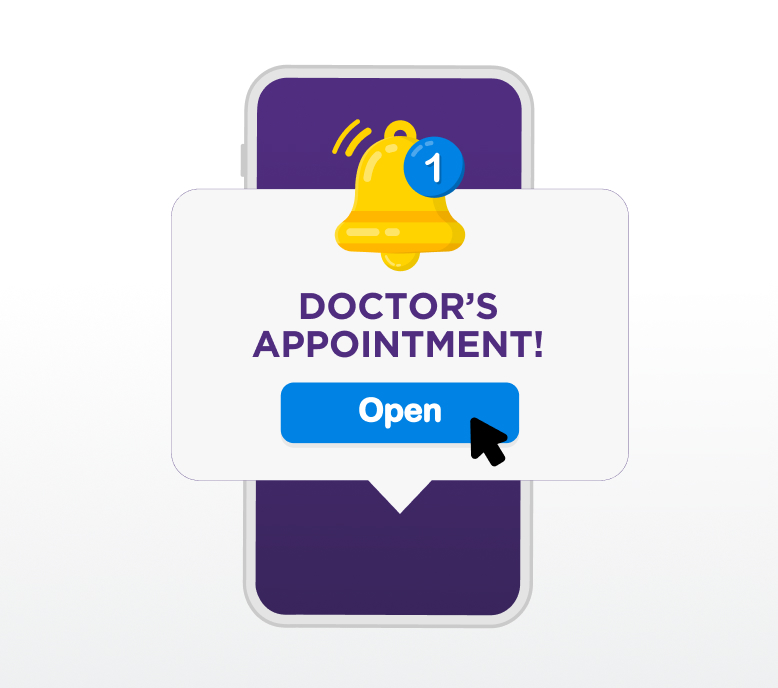 Ideally, your patient engagement technology includes a full suite of cloud-based tools to create a comprehensive virtual practice experience. How might such a practice work?
Ideally, your patient engagement technology includes a full suite of cloud-based tools to create a comprehensive virtual practice experience. How might such a practice work?
Imagine that many visits were handled via telehealth, without patients’ coming into the office, and that patients made their own schedules at their own convenience, setting appointments with a few taps on their phones or computers without calling the office.
When they arrived for appointments, intake could be short and sweet, with most of it completed online before getting to the office or digitally with a kiosk in the waiting room. If patients wanted to skip the waiting room, they could stay outside or in their cars until they received text to proceed directly to the exam room.
Checkout would be faster and easier, too. Your virtual practice could offer a variety of ways for patients to settle their accounts — patient portal, text-to-pay, credit card “saved on file.”
Right now, all this cloud-based technology and patient engagement support is available from ModMed® through its EMA® specialty-specific EHR software, Practice Management system, Patient Engagement tools and more.
This blog is intended for informational purposes only and does not constitute legal or medical advice. Please consult with your legal counsel and other qualified advisors to ensure compliance with applicable laws, regulations and standards.




