Top 10 Questions About EMA® For Orthopedics
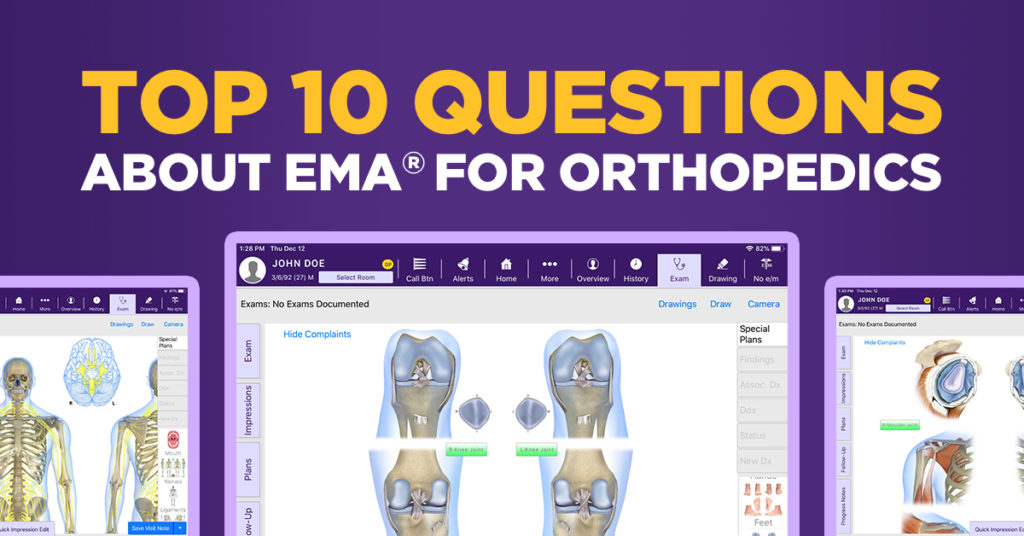
And the answers you need to decide if EMA is right for you.
1. Can I access radiology images directly within the program?
EMA® provides access to your images directly within the electronic health record. You can view your images from your computer or tablet almost anywhere with a valid internet connection. You can also compare images, perform measurements, and make edits on the images directly in the software. If you already have a preferred vendor that you really like, EMA can also integrate with your PACS of choice✶. EMA endeavors to work with you to fit your preferences. Accessing your x-rays directly from EMA can help you save time and money. You no longer need to scan images into your system—simply review them as they’re pulled seamlessly into the EHR. The storage and interoperability of the reports also means you can transfer images back and forth to the radiologist’s office.
2. Does it have the ICD-10 and CPT codes I might need?
EMA has built-in ICD-10 codes with structured data, allowing the program to populate suggested codes as you complete your exam notes with no manual lookup needed. EMA has over 4,800 suggested diagnoses with ICD-10 codes specific to orthopedics ready for you out-of-the box. You still have the ability to edit, review, approve or make changes to existing coding suggestions, in compliance with regulatory requirements and best coding practices. EMA also has CPT codes built into its practice management functionality so you can quickly select the correct billing code for your procedures. EMA’s suggested coding function is kept up-to-date to reflect the latest coding revisions and changes from the American Medical Association and CMS.
3. Can EMA handle worker’s compensation claims?
Worker’s compensation functionality is built into the system. In some systems, case management requires separate charts for a single patient. EMA creates a case directly within the patient’s chart, so everything stays in one place. EMA has a built-in chief complaint option for Worker’s Compensation, with areas to capture date of injury, case number, how the injury occurred, and all of the other details you need to complete your notes. Completing these will auto-generate a paragraph directly into the HPI of the patient’s chart. When performing your exam, EMA offers a Return to Work Plan to document if and when the patient can return, his or her restrictions and physical limitations. You can also create a PDF of the Return to Work Plan for the patient’s workplace and case manager. Additionally, you have the ability to attach and edit relevant CPT codes to the plan for billing purposes. And you can even take advantage of EMA’s PDF manager to create the most of the government forms you might need as custom options within the system.
4. Will the program help with tracking, analyzing, and reporting MIPS data?
MIPS reporting tools are conveniently accessible in EMA. MIPS data is collected as you progress through the exam, reducing the burden of manual data entry and tracking. EMA calculates your estimated MIPS score on a nightly basis. Your practice could even take advantage of our Qualified Registry to submit your quality, promoting interoperability and improvement activities measures. Based on client experiences in 2019, estimated time to submit to Modernizing Medicine’s Qualified Registry is only 1-5 minutes. We even take reporting assistance one step further, offering optional advisory services with our in-house MIPS specialists.
5. How does EMA connect with other tools to encourage patient engagement?
Modernizing Medicine offers many tools to help increase patient engagement that seamlessly connect to EMA, including tools such as self-scheduling for patients. Patient reminders and confirmations can be sent via text directly to patients’ mobile devices. These scheduling tools work together to help decrease your no-show rate. modmed® Kiosk relieves your paperwork burden at check-in by eliminating the need to scan paper intake forms into the system. Kiosk is an app for medical practices that takes all of the information the patient enters at check-in, from history to preferred pharmacy, consent forms and more, and automatically populates the EHR with the provided data. Furthermore, after patients leave your practice, you can communicate with them through a fully-integrated patient portal. Patients can access lab results and educational handouts from the portal, as well as request prescription refills. Also, your practice can send post-visit satisfaction surveys via text and email to gather feedback that may help improve patient satisfaction.

6. Can it handle sub-speciality capabilities and workflows?
Yes! EMA supports most subspecialties and focuses of orthopedic medicine. Joint reconstruction and sports medicine practitioners currently use EMA. Additionally, surgeons who specialize in certain areas of the body, such as hand and wrist, spine, and foot and ankle surgeons take advantage of EMA’s capabilities every day. EMA can be tailored to display only the body part of your sub-specialty.
7. Is it possible to e-prescribe within the system?
With EMA, you can e-prescribe medications from your phone, tablet or computer. EMA will remember and suggest frequently prescribed medications. You can also receive refill requests directly from pharmacies as well as from patients themselves through our integrated patient portal.
EMA tracks prior authorization requests for you and, in most states, you can prescribe controlled substances and check your state’s PDMP database. Added bonuses include a formulary feature where you can see eligibility and benefits information prior to prescribing.
8. Is EMA mobile?
EMA is a two-way, mobile cloud system. Both patients and providers can access the benefits of EMA from mobile devices. You can view X-Ray and MRI images from your mobile device, as well as your agenda for the day and patient information. You can also access the patient chart and prep status. When speaking to a patient after-hours, you can even create a note directly within the chart from your phone.
Meanwhile, patients can attend telehealth visits and self-schedule appointments from their mobile device. They can also access certain test results, lab reports, and attachments. Patients can even take photos with their mobile devices and save them directly to their chart, or reach out to the practice via messaging.
9. Does the system interface with the physical therapist’s office?
EMA interfaces with certain physical therapy software for outpatient providers. Where available, you can view the entire PDF of a physical therapy note sent from the physical therapy team, while the note is automatically linked back to the visit and the order is stored within EMA. You can sign and complete the note electronically within EMA, and/or send the note to the patient’s portal account.
Orthopedic and physical therapy team communication can become more efficient by connecting documentation between systems while providing patient access all at once.
10. Can EMA really save me time in-clinic?
Yes! Every day, your entire staff, from front desk to clinical to back office, will log in to the same system, managed from the same place. This can help streamline certain administrative aspects of your practice, which may allow you to see more patients.
EMA’s orthopedic-specific content and adaptive learning engine could mean less time sorting through information that is not relevant to your practice or specialty. The system adapts to your preferences so you may get through notes efficiently. Notes can be finalized before leaving the exam room, making the information accessible to your billing department faster.
Before EMA, some orthopedic practices had clinical staff staying after hours or coming in on weekends to finish notes. Following implementation, EMA has helped to reduce their after-hours work. Find out more about the orthopedic practices we support here.
✶Fees may apply




