The Washington Pain Center Improves Documentation and Efficiency by Switching to ModMed® Pain Management

Case Study

Practice Goals
- Implement all-in-one pain management software
- Improve practice efficiency
- Eliminate hours needed for customization
- Find a vendor with good customer service
Key Benefits Experienced
- Saved time with easy-to-use technology
- Decreased payment turnaround times
- Improved documentation and MIPS data collection
- Streamlined communication with staff and referring providers
Read how one pain management practice successfully switched to all-in-one pain management software and improved efficiency.

“With previous systems I’ve used, it was as if I needed to be a software engineer to make them work for me. EMA is so intuitive and the pain-specific information is very cleverly organized. Also, my office staff like the PM system remarkably better.”
‒ JOHN DOMBROWSKI, MD
At The Washington Pain Center, John F. Dombrowski, MD, interventional pain management physician and owner of the practice, specializes in advanced minimally invasive diagnostics and treatment modalities for a variety of chronic spine and pain conditions.
When Dr. Dombrowski opened his own practice, he knew that he didn’t want to use the same EHR system that his previous group used. It wasn’t easily customizable for pain management and it was expensive. He found a system that sounded promising, but quickly realized it lacked pain management content and provided poor customer service.
Dr. Dombrowski hoped that the third time would be a charm and switched to ModMed Pain Management. He explains the positive impact that EMA®, the award-winning* pain management EHR system, Practice Management (PM), and the ModMed Pay platform have had on his practice.
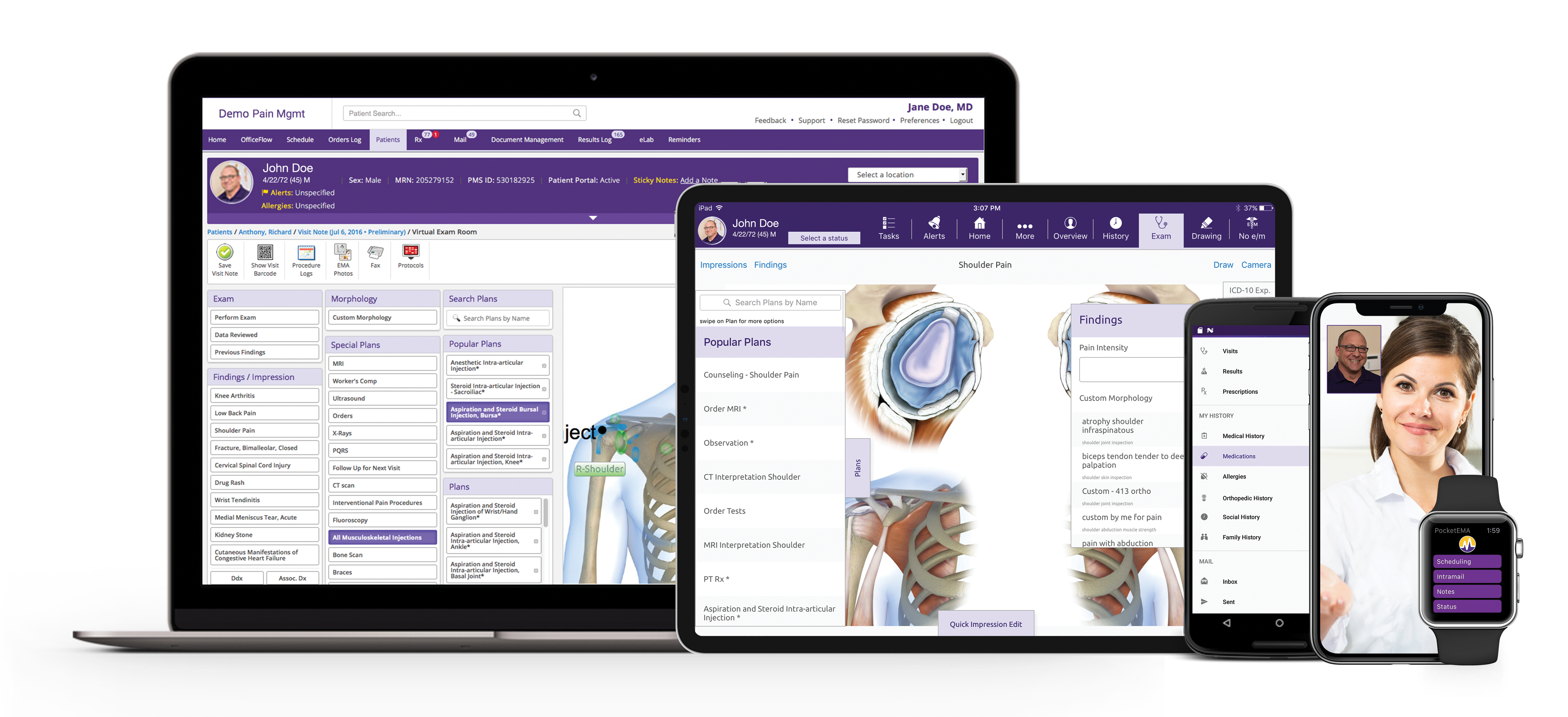
MAKE LIFE EASIER, NOT HARDER
The previous systems I’ve used required manual workarounds, and it was as if I needed to be a software engineer to make them work for me. The learning curve was steep and the support we received post-sale was not up to our standards.
My staff was working overtime due to the cumbersome system, so in addition to spending a lot of money, we weren’t happy. The whole idea of new technology was to make our lives easier, not harder, and for those reasons I switched to ModMed.
We participated in virtual training, which was easy. I don’t consider myself tech-savvy, but learning EMA was very straightforward. After about two weeks, I had the hang of things and realized that it was perfect for my practice. More importantly, my office staff liked the PM system remarkably better. They are doing a lot of the work in terms of scheduling, billing, insurance eligibility, intaking pharmacy information, etc., so it’s important to me that they are happy and able to work efficiently. The all-in-one pain management software has streamlined so many processes for us.
CLEVER EHR THAT SAVES TIME
EMA is so intuitive, and the pain-specific information is very cleverly organized. I’ve built Protocols for certain procedures, diagnoses and treatment plans that I can quickly apply to an exam and it auto-populates the note. This feature has markedly saved me time, because I don’t need to go through multiple clicks to document a routine visit such as a lumbar issue or radiculopathy, for example, because once the Protocol is in EMA, I don’t need to recreate it.
EMA makes it easy to share a polished, organized and informative note with referring physicians so we can close the loop on the patient care provided. This helps me maintain a good collegial relationship with these physicians while also serving as a great marketing tool. If I can make it easier for them to communicate with my practice regarding patients, perhaps they’ll refer more to me.
I’m able to complete my notes quickly, either throughout the day or from home if I choose. I can use PocketEMA from my phone to quickly view my schedule so I know what to expect the next day. Also, EMA’s built-in MIPS solution helps us collect and submit MIPS reporting data easily without adding extra time to our day.
from my phone to quickly view my schedule so I know what to expect the next day. Also, EMA’s built-in MIPS solution helps us collect and submit MIPS reporting data easily without adding extra time to our day.
I also find it helpful that our patients can access the Patient Portal to complete relevant information, such as medical history, prior to their visit. They can also use ModMed Kiosk at the office via an iPad. Both options pre-populate the chart, saving data entry time at check-in.
IMPROVED BILLING AND PAYMENT TIMES
Because EMA works seamlessly with PM, not only am I saving time, but my staff is, too. Our workflow is more efficient, and payment turnaround times have significantly decreased.
EMA automatically suggests the billing codes based on the data I entered so my office staff isn’t manually looking up every CPT code. It’s a huge time saver. They review the codes, send the bill to the clearinghouse, and payment is received in a timely manner. With our previous system, I went six months without receiving Medicare payments. As a pain physician, that’s at least 60% of my business, so that became a significant issue. I’m now receiving Medicare payments within 10 days or less.
ONGOING SUPPORT MATTERS
With the previous systems I used, the level of support post-sale quickly diminished. Thankfully that is not the case with ModMed. I rarely need support because the system is so easy to use, but when I do, I’m always able to get the help I need. That’s what really matters to me.
*2022 Black Book
Disclaimer: The statements and conclusions contained herein reflect the opinions of Dr. John Dombrowski and not those of ModMed. ModMed makes no representations or warranties as to the accuracy of any such information.




