What to Look for in Ophthalmology EHR Software
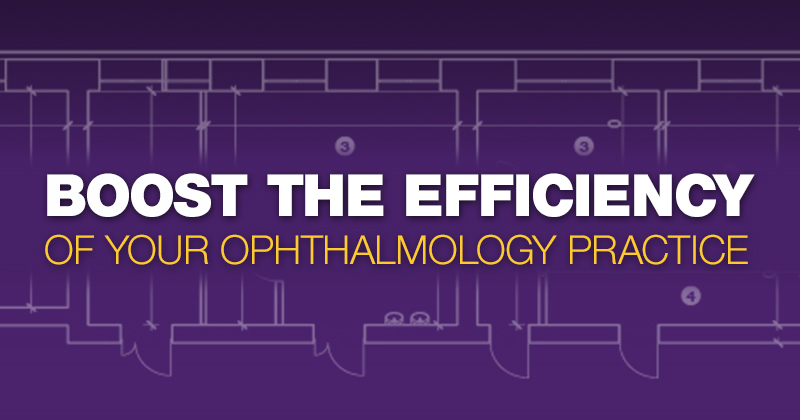
Find Ophthalmology Software to Help You Focus on Patient Care
While there are many priorities in an ophthalmologist’s day, their central focus remains consistent — providing personable, high-quality care to patients. It’s why they chose the profession and what continues to motivate them on the most challenging days.
Unfortunately, it can be difficult to maintain a patient-first focus amidst the complex and ever-changing healthcare landscape. And, as technology becomes increasingly indispensable in the industry, physicians can easily get sidetracked by their EHR (and any other software required for practice management and patient communication).
In many cases, the very technology that is supposed to improve efficiency instead makes things slower and more complicated. This is a recipe for frustration, tension amongst staff and even physician burnout.
The Ideal Ophthalmology EHR
Ultimately, your EHR should help free you up to help focus on patient care rather than slowing you down. The best ophthalmology EHRs are:
- Intuitive — As you use the software, it adapts to your preferences, creating templates for your most common clinical scenarios. It should also be able to differentiate between physicians, learn from them and remember individual preferences.
- Ophthalmology-Specific — The best software is the one built for your subspecialty. For ophthalmology, this includes features like subspecialty paths for cataract and refractive, retina, pediatrics, glaucoma and oculoplastic. It should also feature integrated ICD-10 ophthalmology codes and MIPS functionality.
- Mobile and Cloud-Based — Healthcare technology can offer numerous benefits for you and your practice, but flexibility may be paramount among them. For EHRs, this means having the freedom to manage patient care from anywhere in the world with an internet connection. It also means the flexibility to use mobile apps to stay up to date when you’re away from your computer. Cloud-based EHRs don’t tie you to a particular location, allowing you to take full advantage of mobility.
- Integrated with Practice Management — Many software options on the market offer disparate solutions for each part of your practice. This can create frustration for your staff as they access patient information, input new patient data and oversee billing across different platforms. Imagine how much better it could be for your office if you could easily access and update such information with a single login from the same system.
- Well-Supported — By integrating technology into your practice, you are accepting the reality of technical difficulties. When they arise, the most important question is how quickly and effectively your ophthalmology EHR’s support team responds. Training and implementation are also key — switching EHRs can be complicated and nerve racking, but hands-on assistance from your support team goes a long way toward helping your staff feel comfortable with the new software.
If your ophthalmology software falls short, it may be time for a change.
The very thought of researching and switching to a new EHR may be enough to raise your blood pressure — unfortunately, it’s a process that can be both complicated and time-consuming. By planning ahead, however, you can help things run more smoothly.
The first and one of the most important steps to consider is which features are most important for you and your practice. That’s where Modernizing Medicine®’s blueprint comes in. This framework of your practice’s components can help you evaluate your options, set priorities and begin moving in a new direction so that you can do more with your time, both during and after office hours.
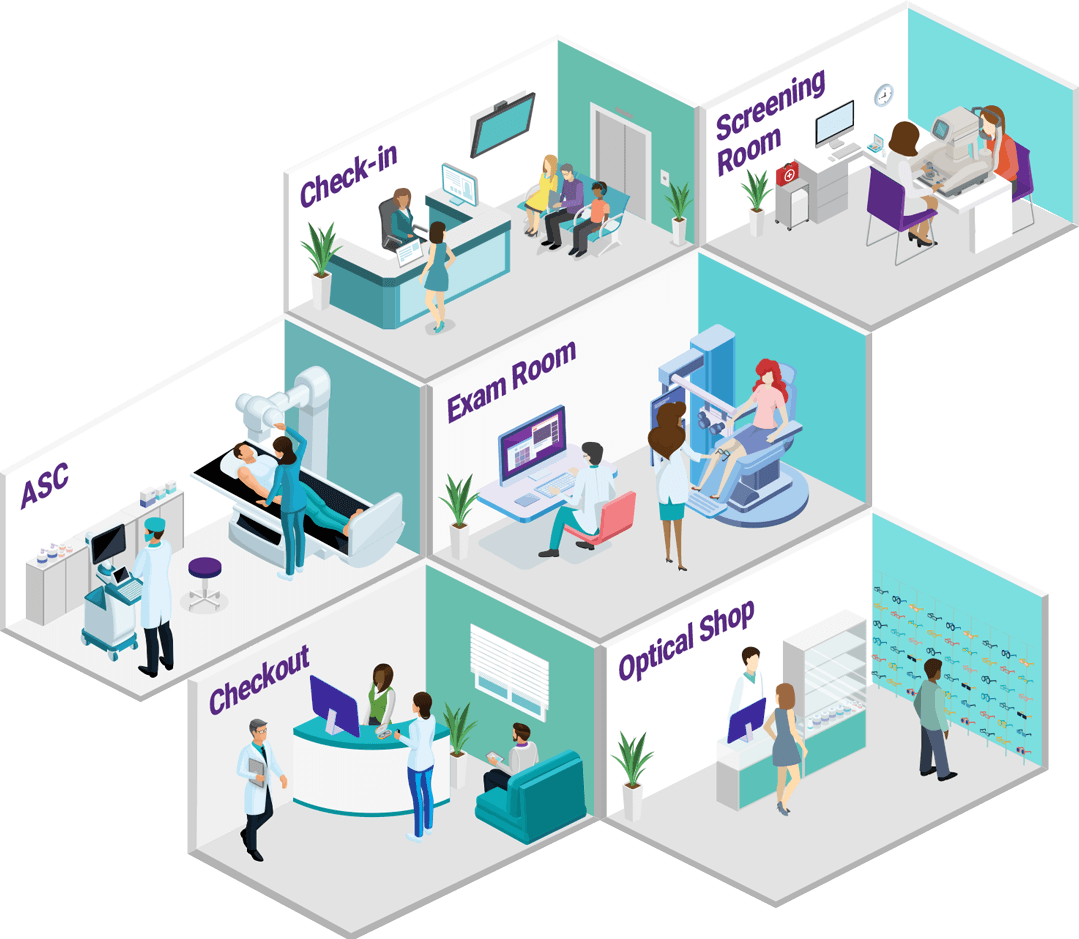 Key Features in Ophthalmology EHRs
Key Features in Ophthalmology EHRs
A good ophthalmology EHR should help make operations smoother for your entire practice — specifically in these six areas:
1. The Waiting Room — When a patient walks into your practice, you want them to feel welcomed, and you want their experience in the waiting room to be integrated with the rest of their visit. You can help make this happen by providing a digital check-in kiosk. By handing patients a tablet when they check in, you can more quickly and efficiently capture their data — all while minimizing the risk of human error in copying it over into their chart.
2. The Office — Integrating the back office with the rest of your practice provides benefits to both your staff and your patients. It can help make for a more streamlined and accurate billing process, improve workflow and generally contributes to better communication.
3. The Optical Shop — Providing patients with new glasses is a key part of your practice, and it’s important that your ophthalmology EHR is part of that process and can interface with optical systems. By interfacing your optical inventory system with your EHR that manages all of your patients’ records, your optical shop can access prescription information while also managing inventory and integrating with billing for a seamless patient experience.
4. The Imaging Room — Few things are more frustrating to office staff than constantly having to log in and out of various systems — especially if those systems require different credentials. When imaging is integrated into the rest of your practice’s software, you and your staff will easily be able to take images, find results and share them with patients.
5. The Exam Room — This is where the reliance on and the performance of your EHR is most obvious — and where it is most critical to have an intuitive, adaptive interface. Patient data should be easy to both enter and find, and your most common clinical scenarios should be easy to access. And, by integrating your ophthalmic EHR with the rest of your practice management, you should be able to easily share this information between systems and streamline interoffice communications.
6. After the Visit — Patient engagement is a core part of enabling patients to take control of their own care and being more informed. Fostering your relationship with your patients outside of the office may help them feel empowered in managing their own care. From appointment self-scheduling and reminders to messaging with you and your staff, your EHR can help your patients feel connected throughout their continuum of care.
Plus, in the wake of the COVID-19 having an integrated telehealth solution in your EHR is more important than ever before.
Are you ready to switch to an ophthalmology EHR that’s right for you?
With Modernizing Medicine’s all-in-one ophthalmology suite, you can benefit from these features and more. From an intuitive, easy-to-use interface, to consistent support, we can help you get back to what you do best — focusing on your patients.
If you have more questions about transitioning to a new EHR or want to learn more about how Modernizing Medicine can help you and your practice, our blueprint for selecting an ophthalmology EHR is filled with information to assist in your research process.




