An Otolaryngologist’s Guide to ModMed Analytics

Tracking key ENT KPIs to enhance practice performance
Your otolaryngology practice’s data analytics can point to actionable opportunities for continuous insights and improvement.
With the ModMed® Analytics platform, you can track and benchmark key performance indicators (KPIs) from a comprehensive dashboard designed for ENT practices. Here, we’ll review a selection of clinical, operational and financial data analytics offered through our software.
What kind of data matters?
Clinical analytics for otolaryngology: Discover patterns across your patients
Operational analytics for otolaryngology: Understand your practice’s workflows
Financial analytics for otolaryngology: Manage financial risks and opportunities
How to work with data using ModMed ENT software
ModMed Analytics tools are designed to help you surface valuable data about your practice. With this data at your fingertips, you can start turning insight into strategy and tracking your progress over time to see if you’re meeting benchmarks.
Analyzing your practice’s unique data can help you discover ways to improve productivity, reduce costs and:
- See data in different formats: Explore raw data, review tables and get at-a-glance information with data visualizations.
- Overcome everyday challenges: Monitor productivity, get more out of scheduling, free up bottlenecks and measure staff value, including their effectiveness at assisting providers.
- Analyze practice health: Track costs, billing and reimbursements. Create strategies based on insights gained from structured data that could reveal new paths for your business.
Clinical analytics for otolaryngology
Advanced clinical targeting

What it shows: You can include or exclude specific criteria to uncover clinical gaps and opportunities related to individual patients or groups of patients. You can also use this data to ensure that follow-up visits are scheduled as recommended.
Why you need it: This data may unlock important patient-care details. For example, it can help identify which patients have been assessed for hearing aids but have not yet purchased them or been fitted, so you can follow up.
Hearing loss report
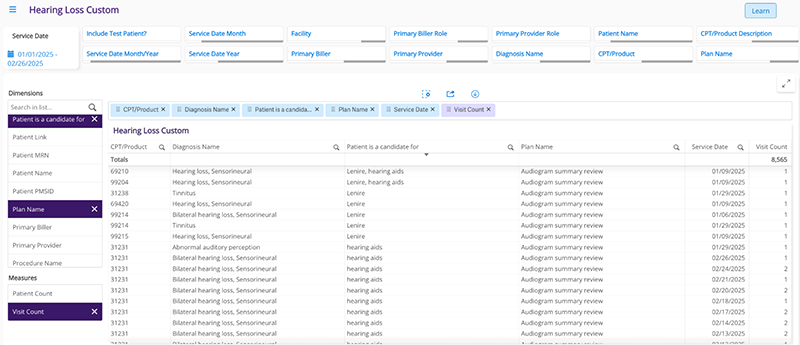
What it shows: See a table of data related to patients who have received hearing aid devices, including device and service details.
Why you need it: This view is crucial for providing device support to this group of patients. In the event of a recall, you can identify devices via serial number. As devices fall out of warranty, you can help patients stay on top of new device needs.
Diagnosis drill down
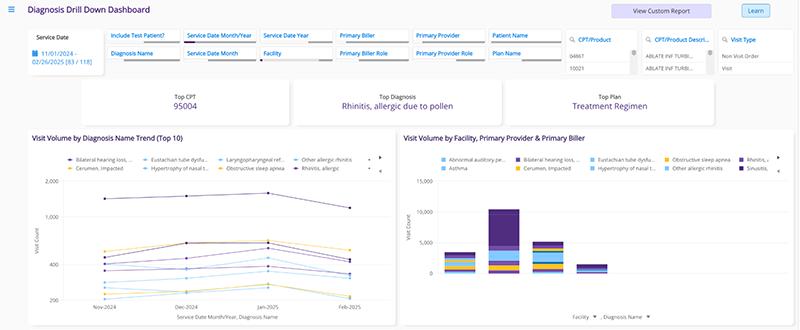
What it shows: This view lets you choose a diagnosis and clinical data to drill down into corresponding trends. It’s available as part of your dashboard or in tabular form for different ways of viewing the trends that matter to you.
Why you need it: These ENT analytics reveal important quality metrics for your practice. You can also use filters to “slice and dice” this data into specific groups for more targeted analysis. For example, you may want to look at patients with sinusitis to uncover treatment trends and best practices. You can use this data to help advance patient care and determine if your services align with your financial expectations.
Practice census: E/M CPT codes
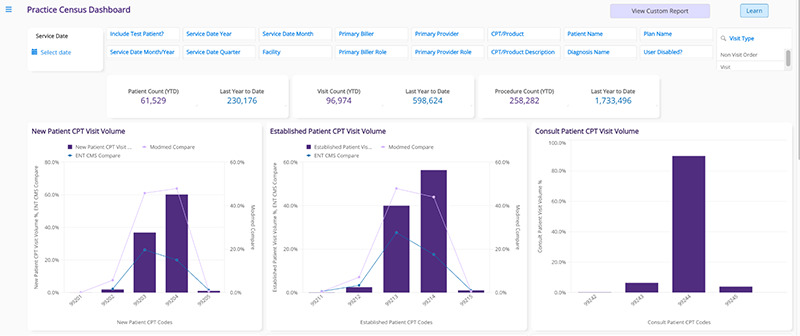
What it shows: Use ModMed and CMS benchmarking to see how your E/M, modifier and CPT code distribution compares to other practices and among your providers. Bar graphs make it easy to compare results and identify data outliers.
Why you need it: Since outliers are clearly noticeable within the data visualization, this view can reveal possible documentation issues at your practice. For example, the data can help you identify providers who may be billing lower than expected and investigate if they are documenting visits properly.
ENT CPT and ICD coding summary
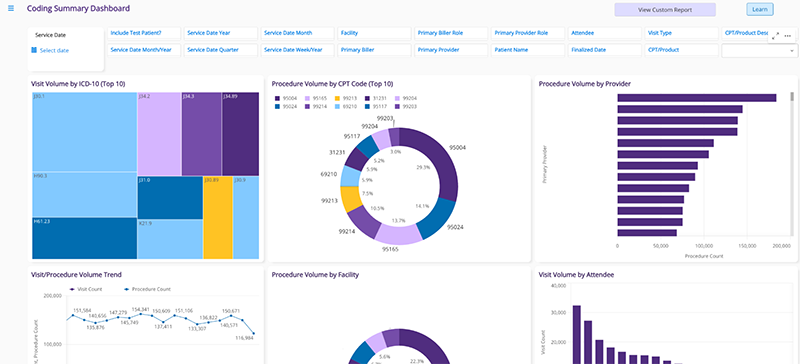
What it shows: Grab a quick overview of your practice’s overall CPT and ICD distributions, plus visit volumes. A table lists values for sorting, while a dashboard helps you gain insights at a glance. You can go deeper into the ENT data analysis summaries in the dashboard by using filters to look at individual facilities or tapping into the details of any of the data visualizations.
Why you need it: If you want to grow your practice or add new locations, your practice administrator may want to get a handle on current coding distributions to refine strategies. Analyzing the data could lead to insights related to resource allocation or practice valuation.
New/established patient count trends
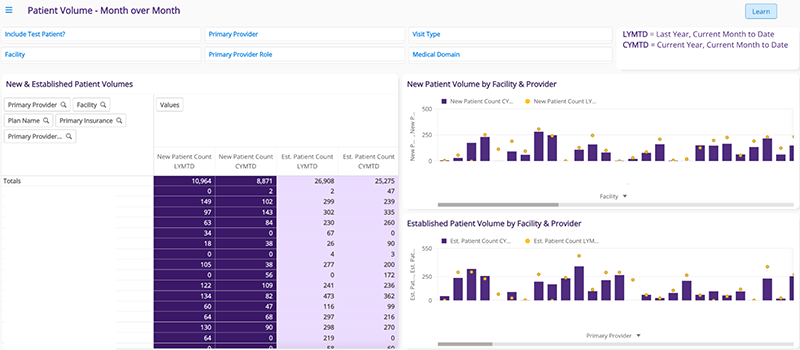
What it shows: Compare new and established patient count trends in color-coded tabular form or by bar graph for the quickest look at breakdowns. Filter by time period, provider and facility.
Why you need it: Understanding how business is evolving is important for ENT practices, especially as population trends and other external factors may create increased or variable demand for care. Use this data at a high level to identify which other data points you should be tracking closely.
Preliminary visits
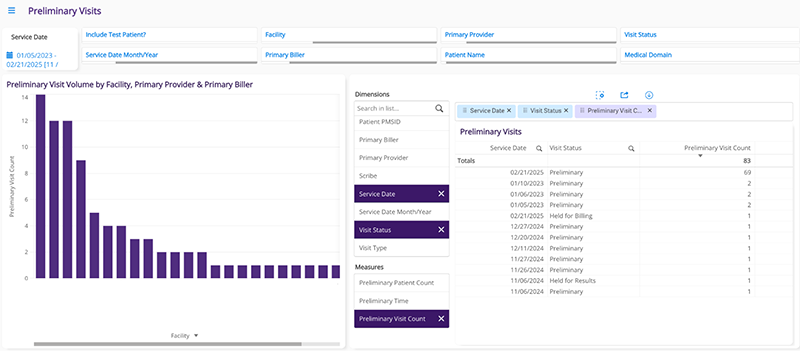
What it shows: Visualize and track which providers have outstanding visits that need to be finalized. Filter by facility, provider or time frame.
Why you need it: Use this data to follow up with providers who haven’t completed their charts to help speed up payments and ensure clear and accurate documentation.
Operational analytics for otolaryngology
Office flow
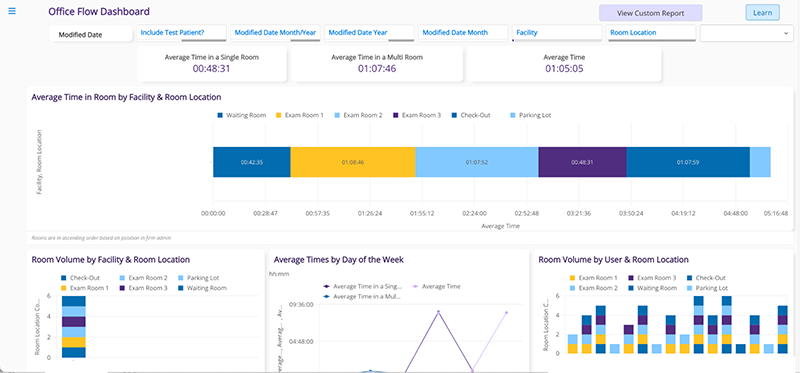
What it shows: These ENT analytics show your day-to-day interactions. They allow you to track wait times throughout your clinic, with filters or views by room, provider, attendee and days of the week in a dashboard or tabular form.
Why you need it: Identify bottlenecks by day of the week, provider and different areas of your office. This data can help you pinpoint the cause of long wait times so you can take action and help improve patient satisfaction.
Attendee/scribe
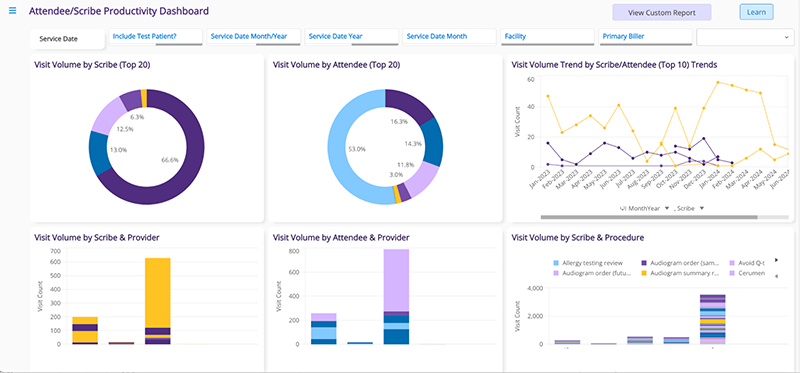
What it shows: Use this report to view staff productivity on an individual or team level. See which staff are working with specific providers or on individual procedures. Pie charts and bar graphs make it easy to track this information at a glance.
Why you need it: This data can not only point to larger staff productivity issues, like shortages or misalignment around objectives, but can also be used for more complex insights. For instance, you might use data obtained from your office flow report to isolate your busiest days and assess if your office is staffed appropriately. Once you understand your productivity issues, you can develop strategies to help bring relief to overburdened staff in sustainable ways.
Time to finalize
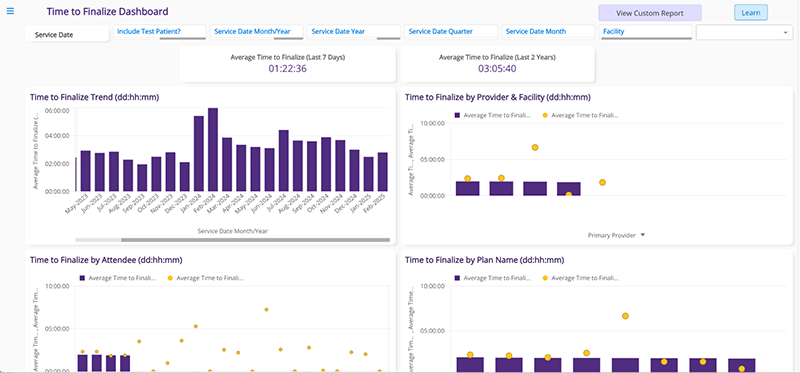
What it shows: Track how long it takes providers to finalize their notes. You can review this information in a dashboard or table view.
Why you need it: The time it takes providers to finalize notes may signal workflow or patient bottlenecks. Use this data to discover opportunities to improve processes or provide additional training. For example, new hires may be ready to learn more about how ModMed can speed up ENT workflows and keep staff moving throughout the day.
Financial analytics for otolaryngology
Productivity report
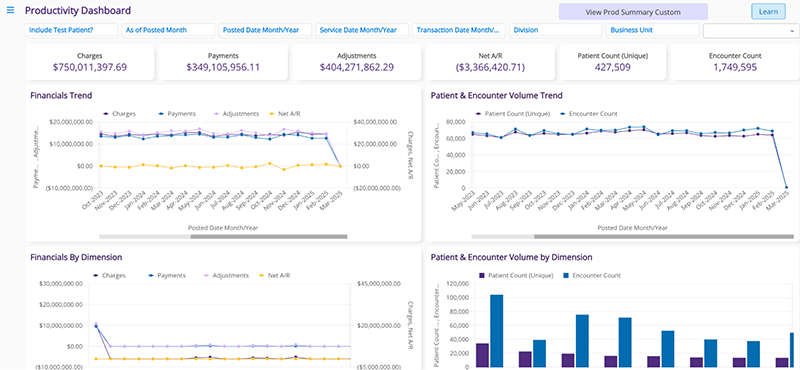
What it shows: These views help you surface any number of insights around productivity for your ENT practice. Look at charges, payments, adjustments, and patient and encounter counts. Filter by location, provider and more. With many ways to visualize this data, you can quickly see trends and potential areas for improvement.
Why you need it: A dashboard view of your ENT practice’s productivity can help you tie together insights from more granular data or indicate where you need to pull a more detailed report. This report can help you identify trends and track your practice’s progress over time.
Appointment utilization

What it shows: See how saturated your provider schedules are and discover how far out your practice is booked. Check data that indicates the percentage of appointment utilization over time and by facility. See how many hours and minutes you spend with patients compared to the time allotted.
Why you need it: This information helps you maintain a steady flow of patients over time. Use it to stay evenly booked for more comfortable work days for you and your staff. See where to fill in time that isn’t being used to its fullest potential. Realistic schedules may reduce patient wait times, too.
Appointment summary
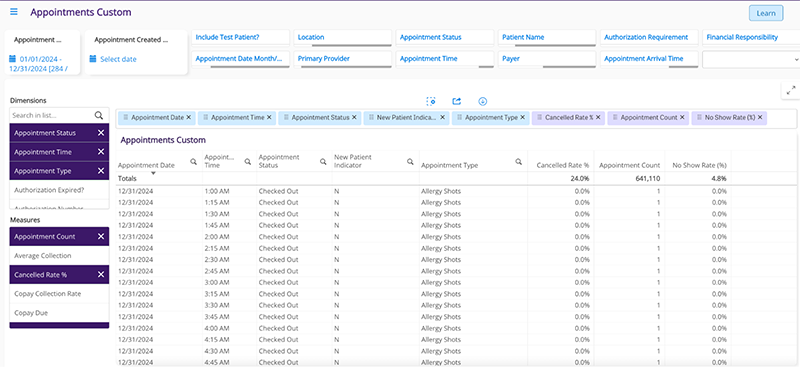
What it shows: This summary allows you to view appointment details at a glance without having to toggle through multiple screens
Why you need it: This data displays cancellation and no-show trends as well as copay collection rates. This data can help validate your patient engagement strategies, while helping to ensure that you’re collecting copays and outstanding balances.
Payment variance
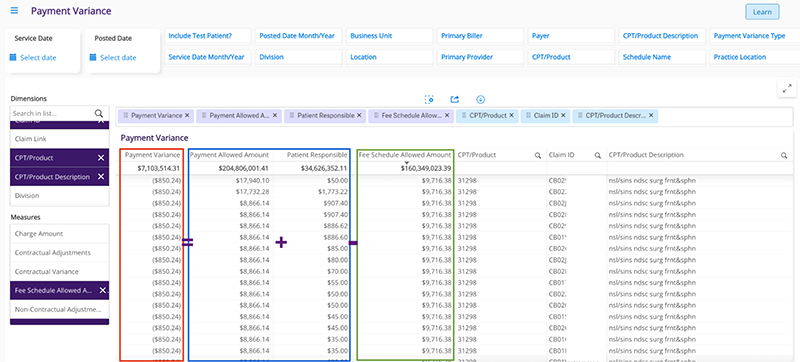
What it shows: Find differences between what your ENT practice was paid and what it should have been paid, based on your fee schedule. You can see the exact breakdowns within a formula of (Payment Allowed + Patient Responsible) – Fee Schedule Allowed = Payment Variance.
Why you need it: With time limitations impacting how long you have to claim your additional payment, it’s important to run this report regularly and take action on what you discover. If you don’t, you could miss out on getting paid what you’re owed. This report can also reveal important insights that could be used in payer negotiations.
Allowable reporting
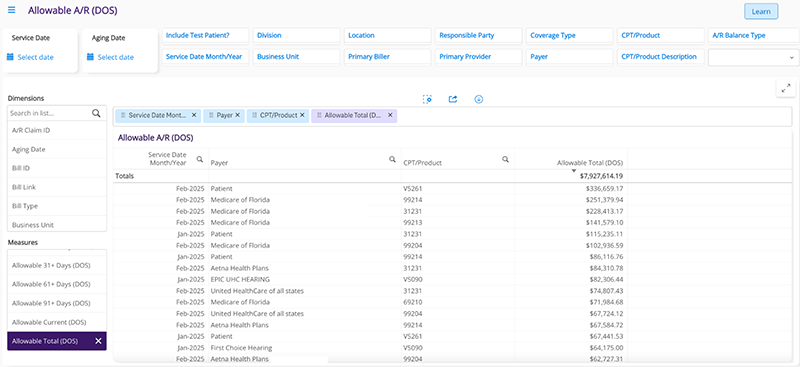
What it shows: See how much revenue your practice can expect over time based on what’s currently in your accounts receivable (AR).
Why you need it: This report can help you understand your practice’s performance, at a glance. Use this information to repeat and scale what’s working and correct what isn’t.
Appointments missing charges
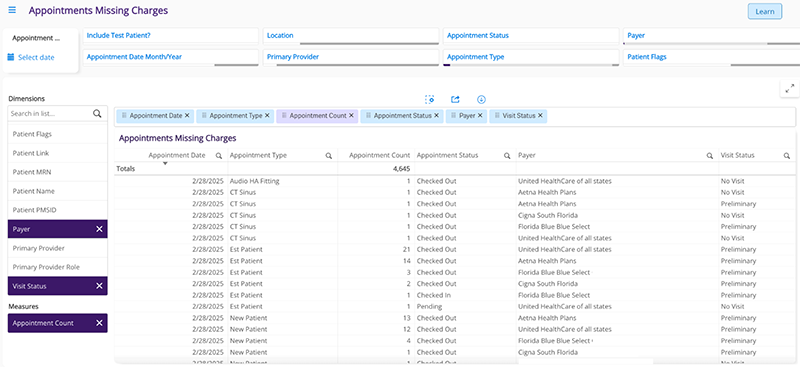
What it shows: This set of data analytics shows you completed appointments that don’t have an associated charge created.
Why you need it: Use this report to highlight workflow issues related to visit documentation and finalization. Customize views to quickly identify areas of potential missed charges.
Unbilled posted charges
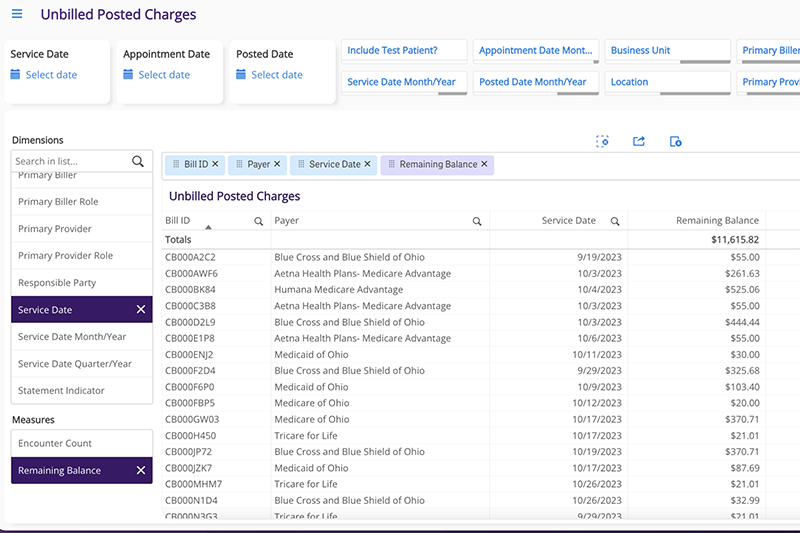
What it shows: This view focuses on charges that have been posted but not submitted to payers.
Why you need it: These insights can help you uncover potential issues with claims scrubbing and other problems that may prevent charges from being submitted appropriately.
See ENT analytics in action
Explore how our ENT data analytics solution can help you identify ways to boost your practice’s performance in a measurable way. With high-contrast graphics and tables that are easy to pull and review, our analytics are designed to identify powerful trends, so you know what to expect from your practice and can work to improve KPIs.
For more on how ModMed Analytics can help you with practice management and growth, book a demo.
This blog is intended for informational purposes only and does not constitute legal or medical advice. Please consult with your legal counsel and other qualified advisors to ensure compliance with applicable laws, regulations and standards.







